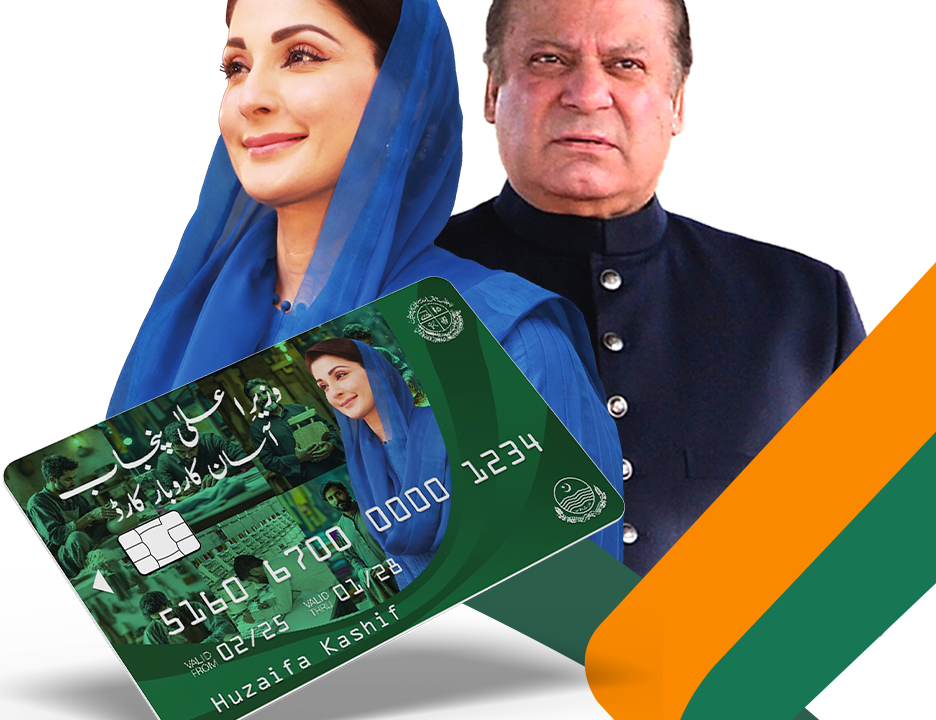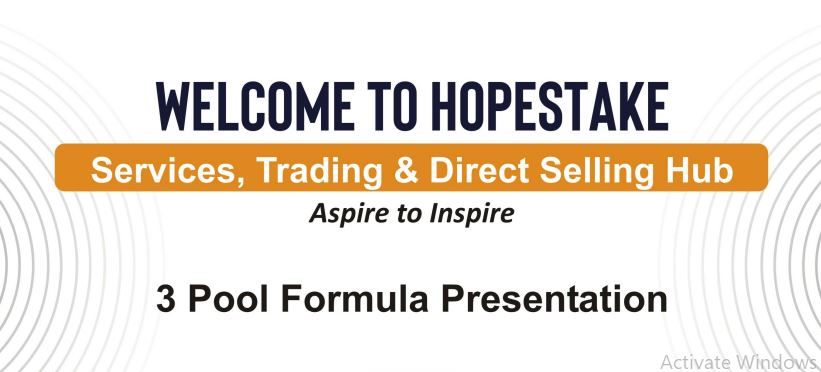Ever wondered how to get free internet on your Ufone SIM? Well, you’re in luck! This guide will walk you through the simple steps to enjoy Ufone’s daily free internet offers. From activating packages to using special codes, you’ll find everything you need to stay connected without spending a dime. Whether you’re a social media enthusiast or just need to browse the web, Ufone has something for everyone. Let’s dive into the world of free internet and make the most of your Ufone connection!
Key Takeaways
- Learn how to easily activate Ufone’s free internet offers with step-by-step instructions.
- Discover the benefits and limitations of using Ufone’s free internet services.
- Get familiar with the special codes for accessing free internet on Ufone.
- Explore tips for efficient use of your free data to maximize your connectivity.
- Understand the differences between Ufone’s daily, weekly, and monthly packages.
Understanding Ufone Free Internet Offers
Ufone’s free internet offers are pretty enticing for users looking to stay connected without breaking the bank. These offers are tailored to give you access to the internet for free, albeit with some conditions.
How to Avail Ufone Free Internet
Getting your hands on Ufone’s free internet is straightforward. Here’s a simple list to guide you:
- Dial specific USSD codes: Ufone provides several codes like *987# or *5015# to activate free internet packages. Make sure your balance is zero before dialing.
- Check for special promotions: Occasionally, Ufone rolls out promotions that allow users to enjoy free internet for a limited period.
- Use apps like UPaisa: Download the UPaisa app, register with your Ufone number, and you might receive free data as a bonus.
Benefits of Ufone Free Internet
The perks of using Ufone’s free internet are numerous:
- Cost Savings: Obviously, the biggest benefit is saving money. You get to use the internet without any charges.
- Accessibility: It allows users who might not afford regular data packages to stay connected.
- Flexibility: With various codes and methods, users can choose the one that fits their needs best.
Limitations of Ufone Free Internet
While free internet sounds fantastic, there are some limitations:
- Limited Data: The free data often comes with a cap, so you might run out faster than expected.
- Restricted Usage: Sometimes, the free data can only be used for specific apps or services, like WhatsApp.
- Time Constraints: These offers are usually valid for a short period, so you need to use the data quickly.
Ufone’s free internet offers are a great way to stay online without spending a dime, but always keep an eye on the terms and conditions to make the most out of them.
For those interested in new devices, Ufone 4G offers 15GB of free data when you purchase the latest Samsung handsets, enhancing your connectivity with free high-speed internet devices.
Activating Ufone Daily Free Internet Packages

Steps to Activate Daily Packages
Getting your Ufone daily internet package up and running is a breeze. Here’s a simple guide to get you started:
- Dial the package activation code: Each Ufone package comes with a unique activation code. For instance, dial
*3461#for the Special Daily 3G Package. - Wait for confirmation: After dialing the code, you’ll receive a confirmation SMS. This usually takes about 5 minutes.
- Start browsing: Once confirmed, you’re all set to enjoy your daily internet package.
Remember, these daily packages are designed to offer flexibility and are perfect for short-term data needs.
Codes for Daily Internet Packages
Ufone offers a variety of daily internet packages, each with its own activation code. Here’s a quick overview:
| Package Name | Activation Code | Price | Free MBs | Validity |
|---|---|---|---|---|
| Special Daily 3G Package | *3461# | Rs. 6 | 50 MB | 1 day |
| Daily Chats Package | *3465# | Rs. 6 | 500 MB | 1 day |
| Daily Social Package | *4422# | Rs. 6 | 100 MB | 1 day |
| Daily Light 3G Package | *2256# | Rs. 12 | 40 MB + 500 social MBs | 1 day |
These packages are great for users who need data just for a day or are looking to try out Ufone’s services without a long-term commitment.
Checking Your Daily Data Balance
Keeping track of your data usage is important to avoid unexpected charges. Here’s how you can check your remaining data balance:
- Dial *706#: This is the quick code to check your data balance. You’ll receive an SMS detailing your remaining MBs.
- Use the MyUfone app: Download the app to manage your packages and check your balance anytime.
By following these steps, you can make sure you’re always in the know about your data usage. For more insights on managing your mobile network offers, visit Discover and activate the best mobile network offers.
Exploring Ufone’s Special Internet Codes

Ufone Free Internet Code 2023
Ufone offers a variety of free internet codes that are quite popular among its users. For 2023, one of the standout offers is dialing *987# to activate either 4GB or 5GB of free internet. This offer is valid for 7 days and requires a zero balance on your account. After dialing the code, you’ll get a confirmation SMS within about 5 minutes. This makes it super easy to enjoy free internet without any hassle.
Using UC Handler for Free Internet
If you’re looking to enjoy free internet through UC Handler, here’s a quick guide:
- Open the settings on your mobile device.
- Navigate to the network options and select “other networks.”
- Click on “public names of access points.”
- Change the default access point to “APN: Ufone.Internet.”
- Set the mobile proxy type to “Real host.”
- Enter “ufone.com” as the proxy server.
- Save all changes.
Follow these steps, and you’ll be able to enjoy free internet with UC Handler.
Proxy Methods for Free Internet
Another nifty way to get free internet is by using proxy methods. This involves tweaking some settings on your device to route your internet through a proxy server, allowing you to access the web without using your data plan. While effective, make sure to follow the steps carefully to ensure a smooth experience.
With these special codes and methods, Ufone users can maximize their internet usage without breaking the bank. Whether you’re using a simple code or a more technical method like a proxy, there’s a way to get online for free with Ufone.
Maximizing Ufone’s Social Media Packages
Ufone offers some pretty sweet deals for WhatsApp users. You can get free data specifically for WhatsApp, which means you can chat, send pictures, and even make calls without worrying about data charges. It’s perfect for those who love staying connected with friends and family all day.
Unlimited Instagram & Threads Offer
If you’re into scrolling through Instagram or checking out Threads, Ufone has got you covered. They have an unlimited package that lets you enjoy these apps without burning through your regular data. It’s a game-changer for social media fans who love endless browsing.
Daily Social Media Packages
For those who can’t go a day without social media, Ufone’s daily packages are a lifesaver. They offer specific data bundles for social apps, ensuring you never miss an update. Here’s a quick look at what you can expect:
- WhatsApp Package: Includes 500 MB for WhatsApp use.
- Instagram & Threads Package: Offers 500 MB for Instagram and Threads.
- Snapchat Offer: Comes with 100 MB specifically for Snapchat.
These packages are designed to keep you connected to your favorite platforms without the stress of running out of data. Enjoy your social media freedom with Ufone!
Tips for Efficient Use of Ufone Free Internet
Monitoring Your Data Usage
Keeping an eye on your data usage is super important when using Ufone’s free internet. You don’t want to hit your limit without realizing it. Luckily, you can check your remaining data balance using the Ufone app or simply by dialing *706#. This helps you avoid any interruptions, especially if you’re in the middle of something important like streaming or gaming.
Turning Off Background Data
Background data can sneakily eat up your free internet. Apps running in the background might be updating or syncing, using up your precious data. To save on this, you can turn off background data for specific apps you don’t use often. Just go to your phone settings, find the apps, and toggle off background data. It’s a small step that can save you a lot in the long run.
Using Wi-Fi to Save Data
Whenever possible, connect to Wi-Fi. This is a no-brainer if you’re at home or somewhere with a reliable Wi-Fi connection. It keeps your free internet intact for when you really need it. Plus, Wi-Fi usually offers better speed and stability, making your browsing experience smoother.
Pro Tip: Always have a habit of connecting to Wi-Fi at home or work to conserve your mobile data. It’s one of the easiest ways to stretch your free internet further.
Comparing Ufone’s Daily Internet Packages
Daily Light vs. Daily Heavy Packages
Choosing between Ufone’s Daily Light and Daily Heavy packages depends on your data needs. The Daily Light Package is perfect for light browsing, offering 500 MB for a day at a budget-friendly price. You can subscribe by dialing *810#. On the other hand, the Daily Heavy Package provides a generous 1 GB of data, suitable for streaming or gaming, and can be activated with *2256#.
| Package Type | Data Volume | Price | Subscription Code |
|---|---|---|---|
| Daily Light | 500 MB | PKR 10 | *810# |
| Daily Heavy | 1 GB | PKR 15 | *2256# |
Mega Internet Package Details
For those who need even more data, the Mega Internet Package offers 2 GB for the day, ensuring you stay connected without interruptions. It’s ideal for heavy users who engage in video streaming or large downloads. To activate, simply dial *550#.
Choosing the Right Package for You
Selecting the right package is all about understanding your daily internet habits. If you’re someone who enjoys social media and light browsing, the Daily Light might be sufficient. However, if you find yourself streaming videos or playing online games, you might want to consider the Daily Heavy or Mega Internet Package.
“Picking the right internet package is like choosing the right tool for the job. It can make your online experience smooth and hassle-free.”
For seamless management of your data and other services, consider using the UPTCL app, which caters to Ufone 4G subscribers, making it easier to manage your internet packages and more.
Subscribing to Ufone’s Weekly and Monthly Offers
Weekly Internet Package Options
Ufone provides a variety of weekly internet packages that cater to different needs. Whether you’re a light user or someone who needs a bit more data, there’s something for you. Here are a few options:
- Ufone Weekly Light 3G: For just Rs. 50, you get 250MB to use over seven days. To subscribe, dial *7811#.
- Ufone Weekly Deal: This is a combo offer with 100 free MBs and 700 on-net minutes for Rs. 100. Dial *8888# to activate.
- Ufone Super Internet: Need more data? Get 1200MB for Rs. 130 by dialing *220#.
Monthly Heavy Internet Packages
For those who need a lot of data, Ufone’s monthly packages are a great fit. These packages are designed for users who consume large amounts of data regularly:
- Ufone Monthly Heavy: Offers 3000MB for Rs. 780, perfect for heavy internet users. Dial *803# to subscribe.
- Ufone Sim Lagao Offer: This special offer gives you 6000MB, 6000 SMS, and 6000 on-net minutes for 30 days. It’s free, but only available if you’ve been using your Ufone SIM for over a month. Dial *5000# to activate.
How to Subscribe and Manage Packages
Subscribing to Ufone’s internet packages is straightforward. Here’s how you can activate and manage your subscriptions:
- Choose Your Package: Decide which package suits your needs best.
- Dial the Activation Code: Use the USSD code provided for the package you want.
- Receive Confirmation: You’ll get a confirmation SMS once the package is activated.
Managing your subscriptions is easy with the MyUfone app, where you can track your usage and renew or cancel packages as needed. You can also earn loyalty points with every rupee spent, thanks to MyRewards, Ufone’s loyalty program. These points can be redeemed for discounts and offers, making your experience even more rewarding.
Pro Tip: Always monitor your data usage to avoid unexpected charges. The MyUfone app is a handy tool for keeping an eye on your balance and usage.
With these packages, Ufone ensures you stay connected without breaking the bank. Whether it’s a week or a month, there’s a plan that fits your lifestyle.
Conclusion
So, there you have it! Getting free internet with Ufone is pretty straightforward once you know the tricks. Whether you’re using UC Handler or dialing a simple code, Ufone’s got you covered with options that won’t cost you a dime. Just follow the steps, and you’re good to go. It’s a great way to stay connected without breaking the bank. Give it a try and enjoy surfing the web without worrying about data charges. Happy browsing!
Frequently Asked Questions
How do I get free internet on Ufone?
You can get free internet on Ufone by dialing specific codes like *987# for 4GB or 5GB offers. Make sure your balance is zero before dialing.
What is the Ufone WhatsApp package code?
To activate the Ufone WhatsApp package, dial *987#. You’ll get 2GB of free WhatsApp data for 30 days.
How can I check my Ufone data balance?
You can check your Ufone data balance by dialing *706# or using the MyUfone app.
Are there any hidden charges for Ufone internet packages?
No, there are no hidden charges. You pay only the price shown for each package.
Can I use Ufone data on 2G and 3G networks?
Yes, Ufone data works on 2G, 3G, and 4G networks across many cities.
What should I do if my Ufone package doesn’t activate?
If your package doesn’t activate, you can contact Ufone customer service by calling 333 for help.